In the ever-evolving world of software development, staying ahead of the curve is not just a choice—it’s a necessity. The tools and practices that shape the development landscape are constantly evolving, and developers worldwide are always on the lookout for solutions that can make their lives easier and their code better. Enter Husky NPM, a name that has been gaining momentum in developer circles. But if you’re wondering what Husky NPM is and how it can transform your development workflow, you’re in the right place. In this blog, we’ll demystify Husky NPM, exploring its features, benefits, and how it can supercharge your development projects.
What Is Husky Npm?
Husky NPM is a tool used in software development to automate tasks and checks before code is committed or pushed to a Git repository. It ensures code quality, prevents errors, and enforces coding standards, making the development process more efficient and reliable.
Understanding Husky NPM And How It Functions
Husky NPM works by managing Git hooks, which are scripts that run automatically at specific points in the Git version control process. Here’s how Husky NPM operates:
- Installation: You install Husky NPM as a development dependency in your project using npm or yarn. This adds it to your project’s dependencies, and you can configure it according to your needs.
- Configuration: You define the Git hooks you want Husky NPM to manage in your project’s package.json file. Common hooks are “pre-commit” (before committing changes) and “pre-push” (before pushing changes to a remote repository).
- Hook Scripts: For each hook, you specify a script or command that should be executed when that hook is triggered. These scripts can be anything from running code linters, running tests, or ensuring code formatting meets your project’s standards.
- Automated Checks: When a developer attempts to commit or push changes, Husky NPM intercepts the Git command and runs the specified hook scripts. It performs automated checks, tests, or tasks to ensure that the code meets the defined criteria.
- Decision Point: Depending on the results of the hook scripts, Husky NPM makes a decision. For example, if a pre-commit hook detects code that doesn’t adhere to coding standards, it can prevent the commit from proceeding until the issues are resolved.
- Feedback: Developers receive immediate feedback on whether their code passes the automated checks. This feedback is essential for maintaining code quality and preventing errors from entering the codebase.
Husky NPM automates these tests and actions at key stages in the Git process to improve code quality, enforce coding standards, and avoid mistakes. It enables a consistent and efficient development process, particularly in teams that value cooperation and code quality.
What Sets Husky NPM Apart?
Husky NPM distinguishes itself through its ability to simplify Git hook management, making it a game-changer for developers. Here’s what sets it apart:
Automated Quality Control: Husky NPM automates code quality checks, running linters, formatters, and tests before commits and pushes. This ensures that your code adheres to coding standards and maintains high quality.
Error Prevention: It acts as a safety net, preventing code with errors from being committed or pushed, saving developers from costly mistakes and broken code.
Consistency in Collaboration: In team projects, Husky NPM enforces coding standards uniformly across team members, reducing conflicts and streamlining collaboration.
Time Savings: By automating checks and tests, Husky NPM saves developers valuable time, allowing them to focus on coding rather than manual verifications.
Overall, Husky NPM enhances code quality, enforces standards, and reduces development friction, making it an essential tool for efficient and error-free development workflows.
Getting Started With Husky NPM
Now that you’re eager to explore Husky NPM, let’s discuss how you can incorporate it into your projects:
- Project Initialization: If your project doesn’t have a package.json file yet, create one using npm init or yarn init. This file is crucial for managing your project’s dependencies.
- Installing Husky: Add Husky as a development dependency in your project with a simple command.
- Configuring Hooks: Define your pre-commit and pre-push hooks in your project’s package.json file. For instance, you can set up a pre-commit hook to run linting before every commit:
- Enjoy Automation: From now on, Husky NPM will automatically run the specified scripts before allowing commits or pushes to proceed.
- Customization: Tailor Husky NPM to run any checks, tests, or scripts that align with your project’s requirements. It’s highly adaptable and can be customized to suit your needs.
By following these steps, you’ll have Husky NPM at your disposal, ensuring code quality and preventing errors with every commit and push.
Conclusion
In the fast-paced realm of software development, tools like Husky NPM are invaluable. They not only save time but also elevate the quality of your code. With Husky NPM, you can focus on what truly matters—writing exceptional code and delivering outstanding software.
Whether you’re a solo developer or part of a team, consider adding Husky NPM to your toolkit. It’s a small addition that can make a big difference in the efficiency and reliability of your coding projects. In our upcoming articles, we’ll delve deeper into Husky NPM, exploring advanced configurations, best practices, and real-world examples. Stay tuned for more insights into this developer’s secret weapon.
FAQ’s
What is npm Husky used for?
Npm Husky is a package that utilizes Husky to manage Git hooks within a Node.js project. It is used for automating tasks and checks before code is committed or pushed to a Git repository. npm Husky ensures code quality, enforces coding standards, and prevents errors from entering the codebase, all of which are crucial for maintaining a high-quality codebase in Node.js projects.
What Husky is used for?
Husky, in a broader sense, is used for managing Git hooks across various programming languages and project types. It serves the same purpose of automating checks and tasks before commits and pushes, regardless of the specific programming language or project environment.
What is Husky in React?
In the context of React, Husky is used for the same purpose as in any other JavaScript or Node.js project. It helps React developers maintain code quality, enforce coding standards, and prevent errors before they become part of the React application. Husky can be especially valuable in React projects, given the importance of clean and error-free code in creating robust and efficient user interfaces.


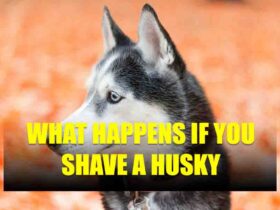

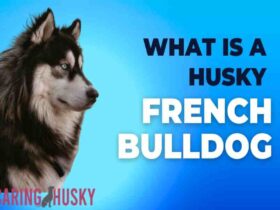
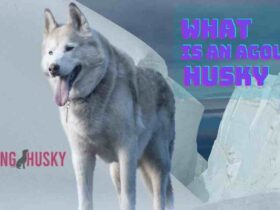
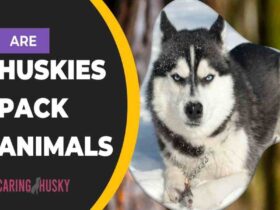
Leave a Reply